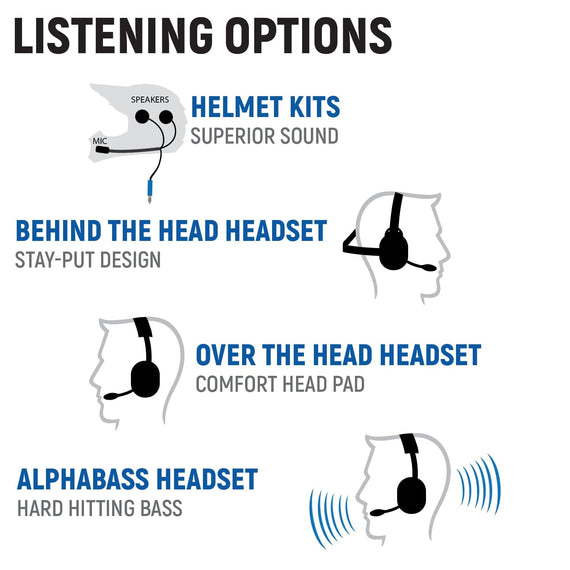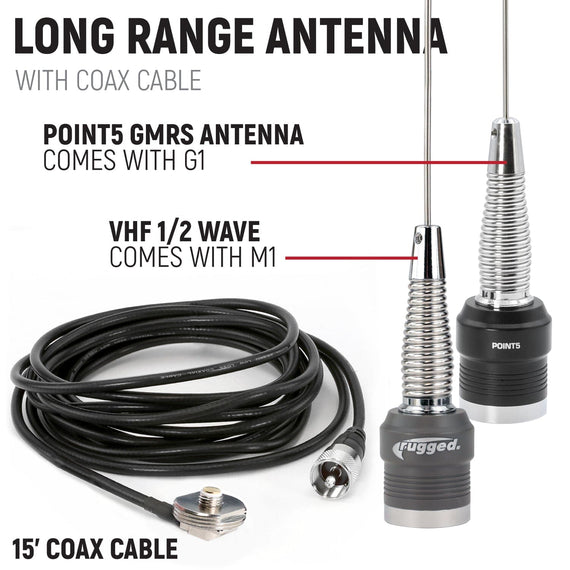Polaris RZR RS1 Complete Communication Kit with Bluetooth and 2-Way Radio
Fits: Polaris RS1
Communicate with other vehicles, listen to music and make phone calls - our complete communication kits do it all! This kit features a custom mounting solution that perfectly fits your UTV.
The SS-WM1 provides Bluetooth connectivity to your smartphone for music streaming and cell phone calls while also connecting to a two-way radio for full communication features.
Ready to talk to other vehicles in your group? Simply press the included PTT (push-to-talk) on the steering wheel or grab-bar to transmit. Again, the music dims and you're ready to talk through our crystal clear M1 digital mobile business band radio. The M1 mobile radio works with all digital and analog VHF radios, and all DMR digital radios: Motorola, Rugged, etc..
This kit includes everything you need to take the conversation further.
SS-WM1 INTERCOM
The SS-WM1 provides Bluetooth connectivity to your smartphone for music streaming and cell phone calls while also connecting to a two-way radio for full communication features.
CHOOSE YOUR RADIO
GMRS or Business Band? Experience long range communication between vehicles or vehicle to base camp. GMRS radios are easy to use and works with all GMRS and FRS radios operating on the same channel. Business Band (VHF) radios are recommended for business and race applications. Not sure which one is right for you? Learn more here.
Kit Includes:
• SS-WM1 Intercom
• (1) FREE Helmet Kit
• Optional headset or wired helmet is available as an add-on
• (1) Intercom Cables
• Driver PTT (Steering Wheel)
• Powerful M1 Business Band or G1 GMRS Mobile Radio
• 15' Ft. Antenna Coax Cable with 3/8" NMO Mount
• Long Range Antenna - POINT5 or VHF 1/2 Wave
• Radio Mount
• Active Filter
• (2) Packs of R-Wrap Reusable Cable Ties
Resources:
Complete Intercom Kit Installation: Click Here
Installation Procedure Guide (Tech Bulletin): Click Here
M1 User Guide and User Manual
G1 User Guide and User Manual
SS-WM1 Intercom User Manual